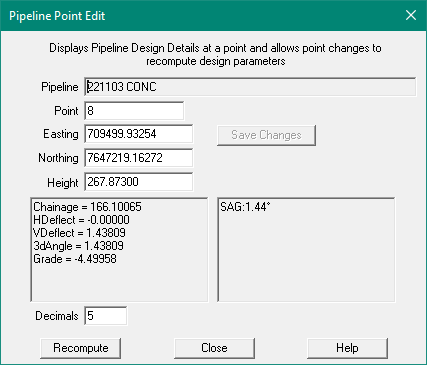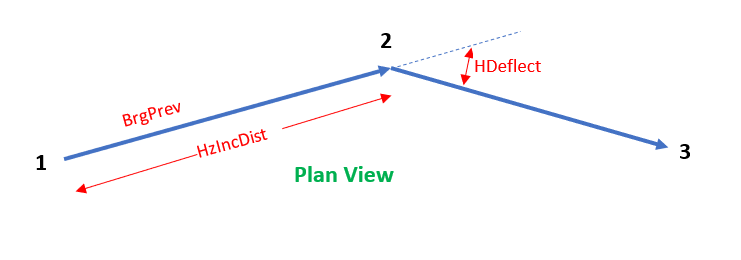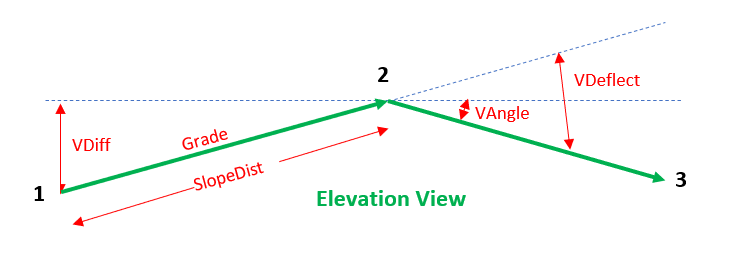Contents
Index
Pipeline Point Edit
Allows editing of points along a pipeline.
The Easting, Northing and Height can be changed on the point to chnage the pipline design angles, grades etc.
The horizontal and vertical angles are recomputed and displayed after the change.
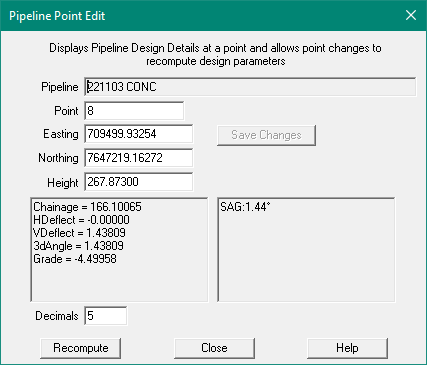
Pipeline
The Pipeline String selected for editing.
To select a pipeline/string, click the mouse on a string in the main window.
Any string is acceptable:
Point, E, N, H
The point selected for editing.
Click on a point, or enter the point number followed bya TAB
The Pipeline String selected for editing.
Save Changes
Press to save the co-ord chnages to the Point.
The Maximum chnage in E, N or H values is 10m in one change.
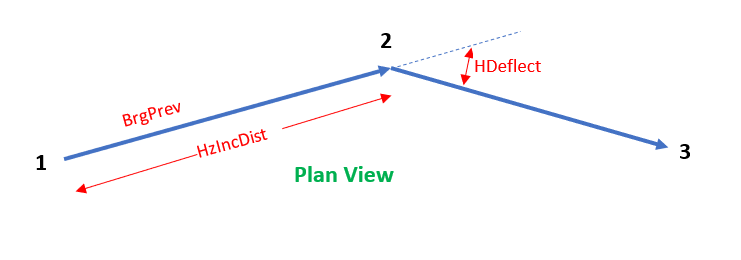
Results
- Chainage - for the point. Distance from first point on this string
- HDeflect - Horizontal Angle at this point between the previous point, this point and the next point, in DECIMAL DEGREES. +ve value for a clockwise deflection, -ve value for an Anti-Clockwise deflection.
This value is blank if HzIncDist is less than 1mm.
- VDeflect - Vertical Angle at this point between the previous point, this point and the next point, in DECIMAL DEGREES. +ve value deflection upwards, -ve value for deflection downwards
- 3dAngle - 3d Angle between the previous point, this point and the next point, in DECIMAL DEGREES.***
- Grade% - Difference in height between this point and the previous point over the distance between them as a percentage.
This value is blank if the computed value is < -10,000% or > 10,000%
Recompute
Press to recompute the pipeline design parameters at the point.
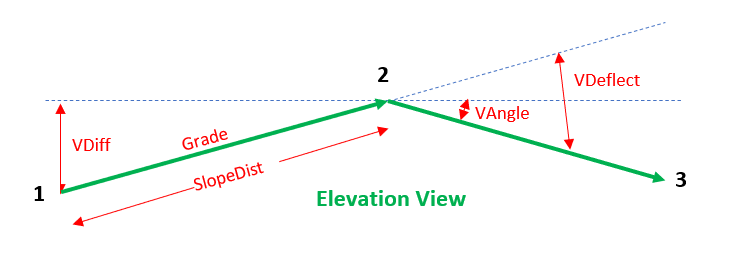
Decimals
Set the number of decimal places to be displayed in the computed values.